Beloved keypad
A journey to the unknown
- Scope Phisical
- Role Product Designer
- Tools Fusion 360, Cura, Arduino IDE
- Duration 4 Weeks<

Overview
The journey began with the realization that relying on numerous keyboard shortcuts hindered quick and seamless work. This sparked the idea of creating an interface/device that could store all key bindings and provide access with a single click, tab, or press.
While some applications offer similar built-in tools, they often have their limitations. For example, in Figma, one needs to use the (CMD + /) shortcut and then type the desired keyword to access a plugin or menu option. Customizable panels exist in some 3D editing tools. However, what about system settings and applications lacking such features?
This led to the project idea of designing a programmable keypad that would be affordable, ergonomic, portable, and boast a minimalist design.
CAD/Prototypes
The CAD process involved exploring different shapes and numbers of keys that would meet my requirements. Eventually, I settled rectangular shape as a base (what a surprise)
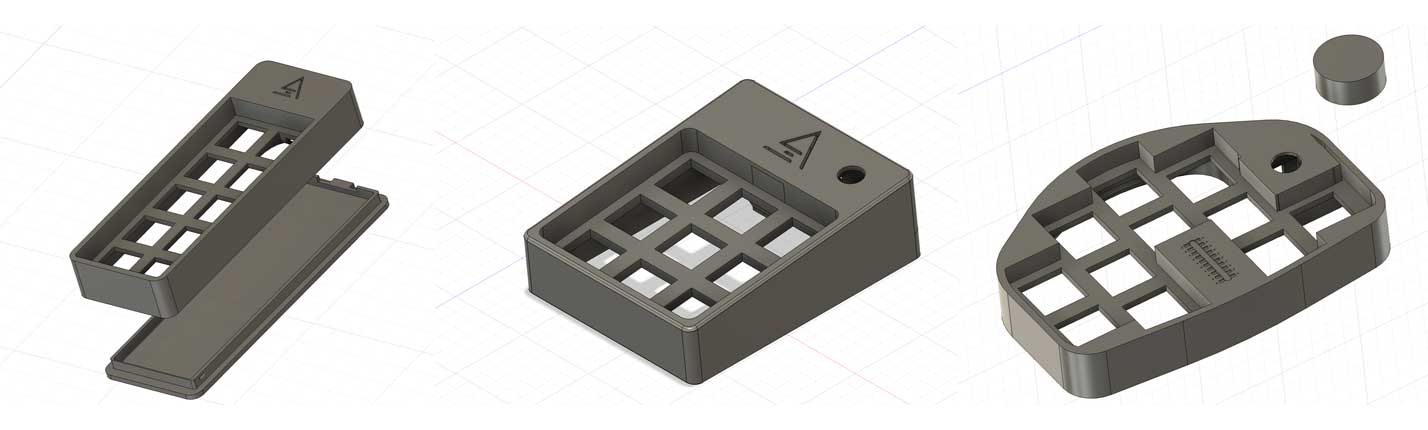
Prototypes
After countless iterations, I finalized two options: the S version, which is small and portable, and the M version, a larger desktop variant, twice the size of the S version.



Soldering/Programming
To power the keypad, I chose the “Seeduino Xiao” board as the microcontroller due to its compact size and USB Type-C port. However, it came with a limitation of only 11 IO pins. Fortunately, this was sufficient for my needs, as I had a maximum of 19 keys.
For programming, I opted for a self-written Arduino sketch instead of existing solutions like “QMK,” “Mechy,” “AMA,” etc. This decision was driven by the ease of programming custom shortcuts using my own approach.
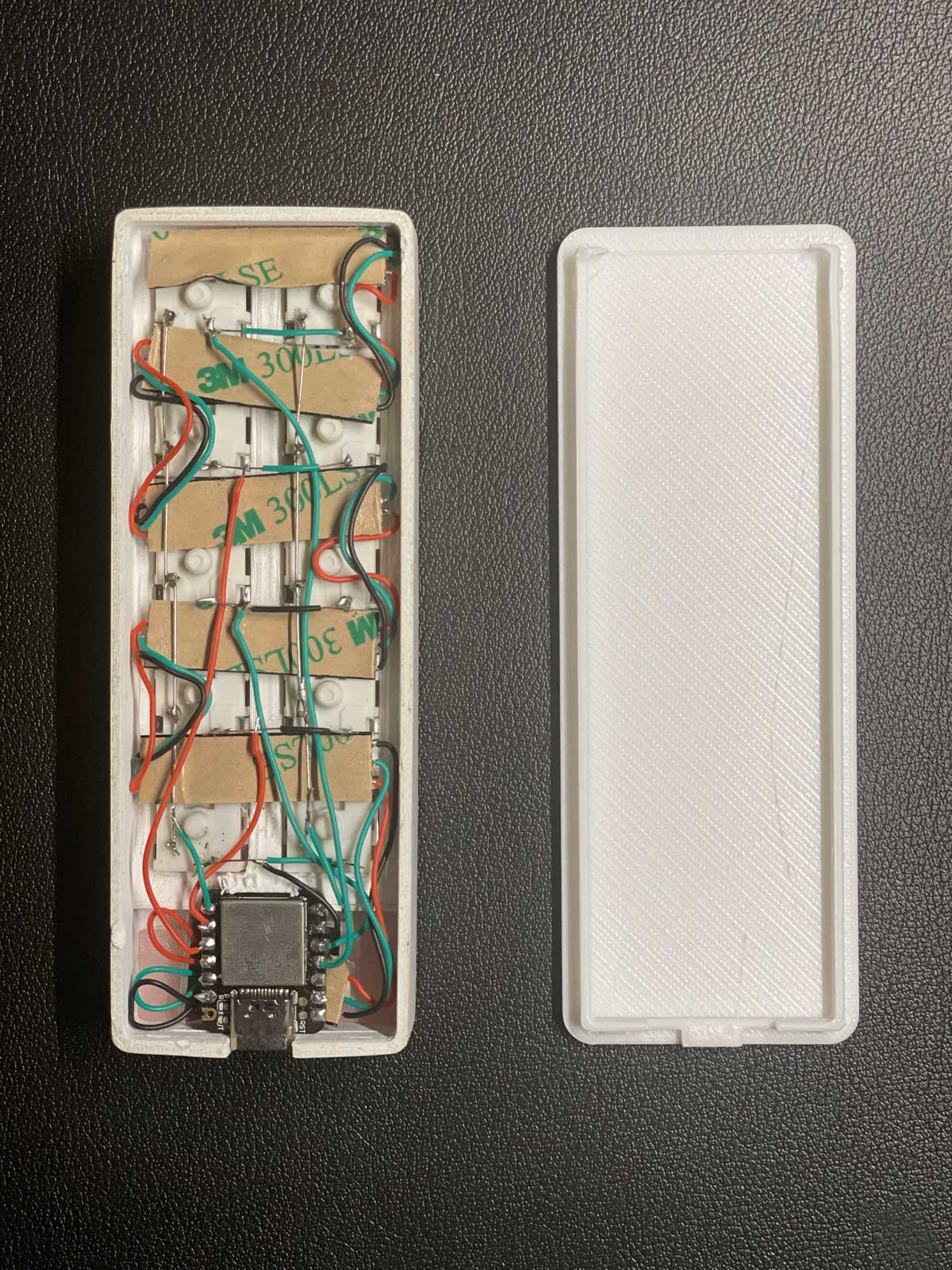
Final Product: A Time-Saving Tool for Streamlined Workflow
After countless iterations and meticulous refinement, I am thrilled to introduce my groundbreaking custom keyboard design—a game-changing tool that has significantly transformed my workflow. This innovative creation not only saves me precious time but also eliminates the need to memorize complex key bindings.

Featuring an ergonomic and intuitive layout, my programmable keypad has become an essential asset in my day-to-day work. Its portable and compact design makes it the perfect companion for professionals on the move, while the larger desktop version caters to those seeking an expanded workspace.
By utilizing the “Seeduino Xiao” microcontroller with its USB Type-C connectivity, my custom keyboard ensures seamless integration and optimal performance. Despite the microcontroller’s limited 11 IO pins, I skillfully maximized its potential to accommodate my desired 19 keys.
Through meticulous soldering and programming, I took complete control over customizing the keypad’s functions. By crafting my own Arduino sketch, I surpassed the capabilities of preexisting solutions like “QMK,” “Mechy,” and “AMA.” This allowed me to tailor the shortcuts to my exact requirements and establish a truly personalized workflow.
Gone are the days of struggling to remember complex shortcuts. With my custom keypad, executing intricate commands, accessing frequently used menus, and launching specific applications is as simple as pressing a single button. The implementation of a layered approach grants me the flexibility to effortlessly switch between different key binding sets, optimizing efficiency for various tasks and software applications.
Embracing this cutting-edge custom keyboard design has not only elevated my productivity and efficiency but has also immensely enhanced my overall work experience. Liberated from the constraints of memorization, I can now fully immerse myself in the creative process, delivering exceptional results in record time.
In conclusion, my custom programmable keypad is a neath solution that has revolutionized workflow optimization. Its ergonomic design, portability, and minimalist aesthetics set it apart as a remarkable tool. Through meticulous CAD work, prototyping, and the soldering/programming process, I have created a keyboard that perfectly aligns with my needs and preferences. Experience the power of customization and unlock unparalleled efficiency with this exceptional custom keyboard design.
